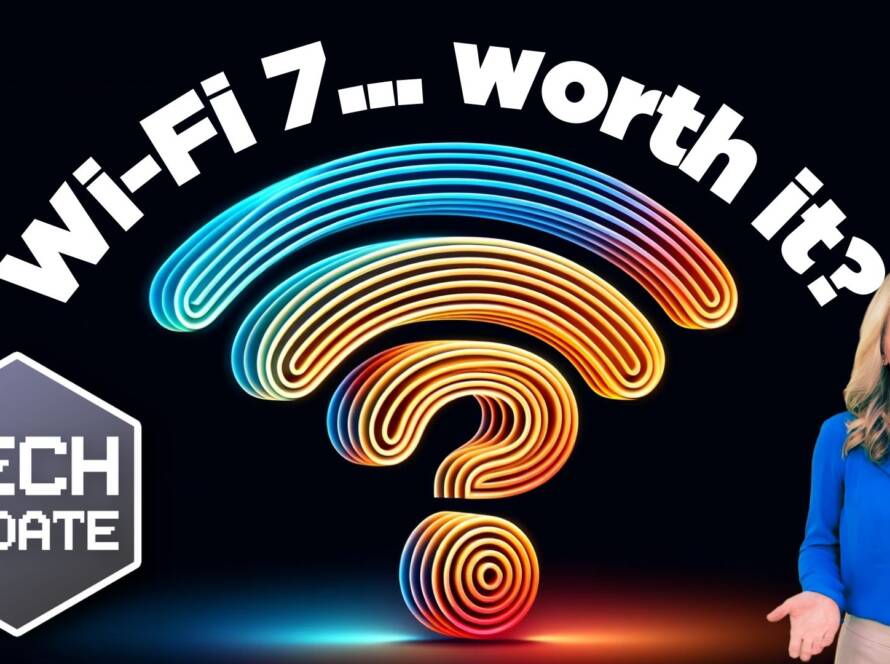As we all know, Google is probably the dominant search engine available for Web users to search the vast data across the Internet.
Google is involved in everything from applications to virtualization, and everything in between.
Here are some cool things that Google can also do for you right from the search engine, that many users are unaware of.
1. Phone Book – simply type in the person/business name, city, and state to return phone numbers and addresses. They will even provide you with a direct link for driving directions.
2. Need the time? Simply type in the following string “what time is it in (place goes here)?” Example —> What time is it in Detroit?
3. File types – You can actually use the search engine to check for only certain file types when searching. Simply type in your search criteria and add “file type:pdf” That would return only documents with PDF (Adobe) files, but you can search for any type you need… Power Point, Word, Adobe, etc….
4. Calculator – Google can do your basic math problems by simply putting the problem into the search engine. Example would be 1+2 or 1×2.
5. Frequent Flyer? Here is a really cool one, for those who travel frequently. There is no longer the need to go to your airlines website and use their tracking feature. Simply type in your airline company + FLIGHT + the flight number. Example would be Northwest Flight 225. This will show you the status of your flight, and save you valuable time searching on the airline’s website.
Google has these plus thousands of other features, tips, and tricks to make your online time a little easier. If you want to learn more about these features, simply visit http://www.google.com/help/features.html and check out their extensive features list.