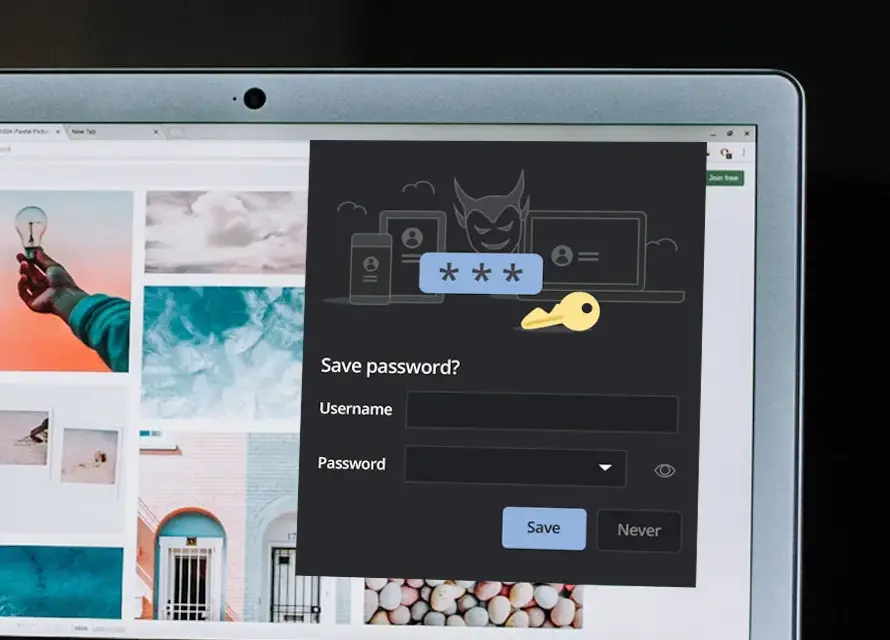With the holiday season upon us, it can seem overwhelming to buy a new device or tech equipment let alone feel empowered to use it and get the most out every feature. Fear not, we at Tech Experts have a few tech tips, tricks and best practices to help guide you through the seasonal shopping season.
Do some research first
This could be as easy as asking a friend, co-worker or family member about a device they may have or know about. Go to the company’s website, read customer reviews, ask a chat support representative any questions you may have. You may discover that there is a better device more suited for your needs, perhaps there is a cheaper model or a site that offers free shipping. Just a few minutes of research can give you the information you need to make a smart purchase.
Make sure you’re comfortable before buying
If you go to a brick-and-mortar store, you have the luxury of being able to hold, use, and learn about the device before you buy it. Most computer/cellphone stores allow you to use a demo model to test out functions and features. Some even have staff dedicated to educating you, the end user; definitely take advantage of that if you can. Leaving the store feeling confident about your new device will not only make you feel good about owning it, you’ll feel like a tech pro when using it.
Document all new user setup information
This is probably the most common issue with new computers, cellphones and devices. You can’t remember the password, or “the guy at the phone store set it up.” Make sure whoever is doing the setup is engaging with you, and you are asking important questions. “What’s my login ID? What’s my password? How do I change my password? Is my email synced? Do I have my back-up setup and running?”
Following these 3 tips will hopefully find you this holiday season in good spirits and not on hold with tech support.