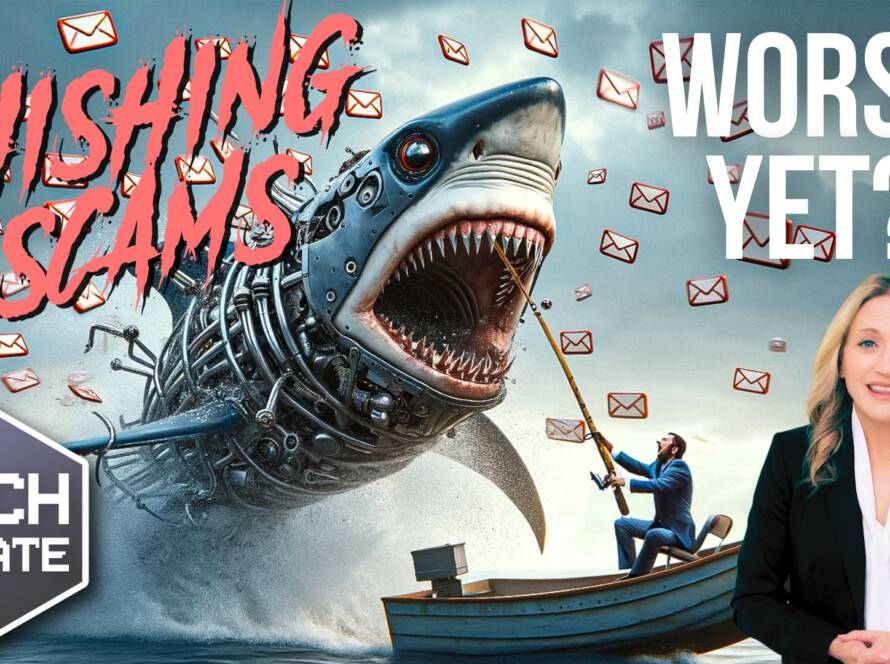It’s widely known that Facebook allows advertisers to specifically target groups of people, but did you know that you can see which advertisers are actively targeting you? You can — and it may blow your mind.
As part of Facebook’s attempt to be more transparent, you can easily find out which advertisers are showing ads using a contact list that contains your info. This info is gathered by the advertiser, then uploaded to Facebook as a way to control who the ads are shown to.
Here’s how to find that info on both the web and in the Facebook app.
On the Web
To find your ad settings on Facebook, you can click on this link to go directly to it. But for future reference, here’s where to find that info in Facebook’s menus.
First, jump into the Settings menu. You’ll find it by clicking the little down arrow near your name and picture in the upper bar. From there, click the “Ads” option. Then choose “Advertisers you’ve interacted with,” then look at the “Who have added their contact list to Facebook” section. Odds are you can keep clicking the “See More” button for awhile. I had hundreds of advertisers on my list. Most of which I’ve never even heard of.
In the Facebook Mobile App
The verbiage is slightly different in Facebook’s mobile apps, so here’s where to find it.
First, open the menu (the three lines), then tap on “Settings & Privacy.” From there, choose Settings. Scroll down to the Ads section, and click on “Ad Preferences.” Then, choose “Advertisers you’ve interacted with”, then see the second section: “Advertisers who uploaded a contact list with your info.” Tap the “See all” button to see the full (and likely massive) list.
(Image Source: iCLIPART)