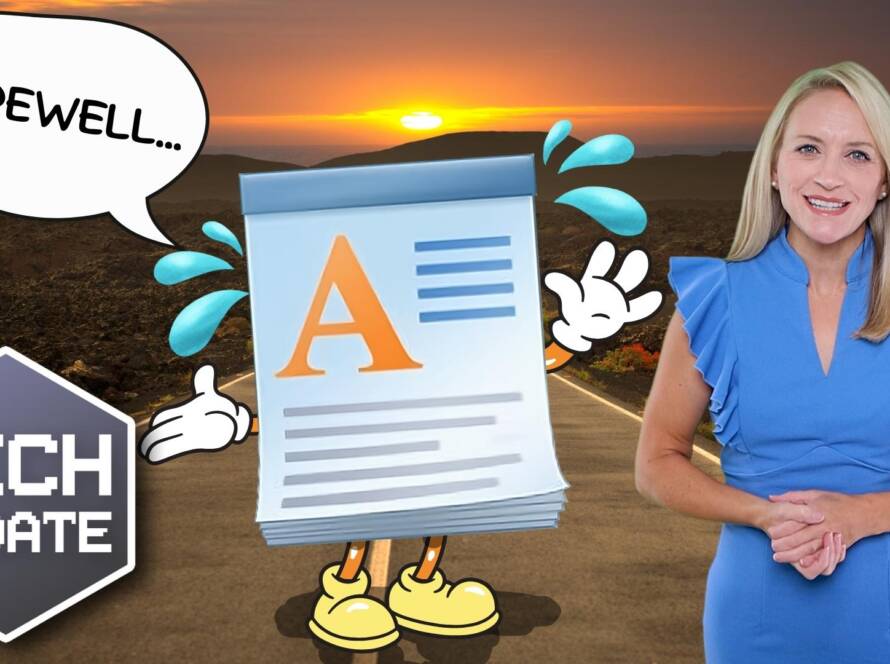Over the weekend, I helped a friend out who had one of those catastrophic system failures, and he thought he had lost everything.
Being one of the many users who has no backup solution whatsoever, he was very thankful for the Windows Complete PC Backup and Restore utility built into the Windows Vista Ultimate operating system he is running. Unable to start Windows up from his hard disk, we booted from a Windows Vista installation CD, and proceeded with the system restore.
The feature had been correctly utilized, giving a comprehensive image of the total system. Everything from the operating system, all user data, and even all installed programs. In about 2 hours, we were able to get his system back up and running, like it had not even had a problem. In this case, but not all, no data nor programs were lost, so a it was complete success story.
If you’re one of the folks guilty of having no backup solution in place, take a minute to run through this great tool implemented in Windows Vista as well as the newest version of the Windows platform, Windows 7. This can save not only your precious data, and programs, but a great deal of time when you’re in a pinch.